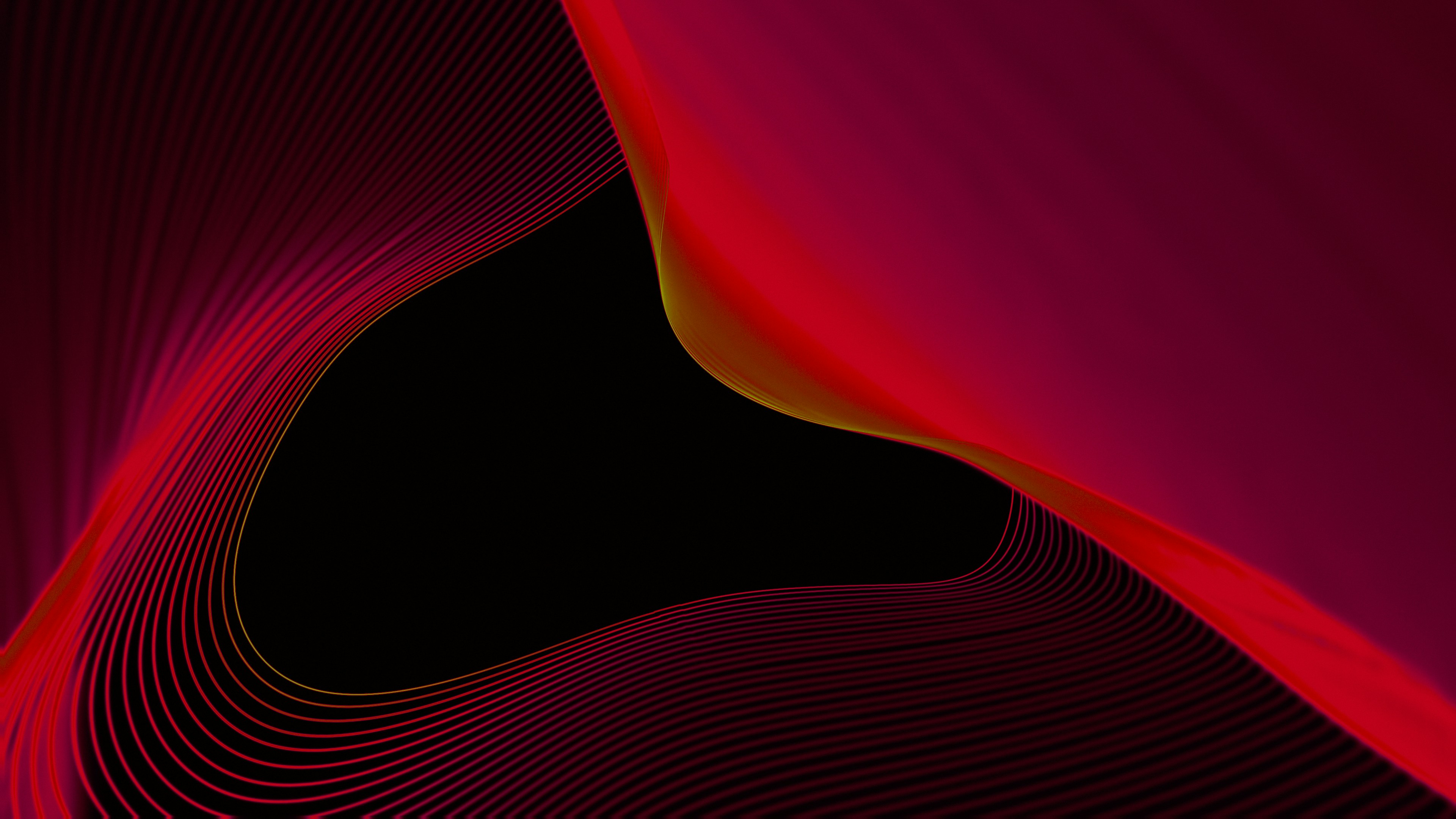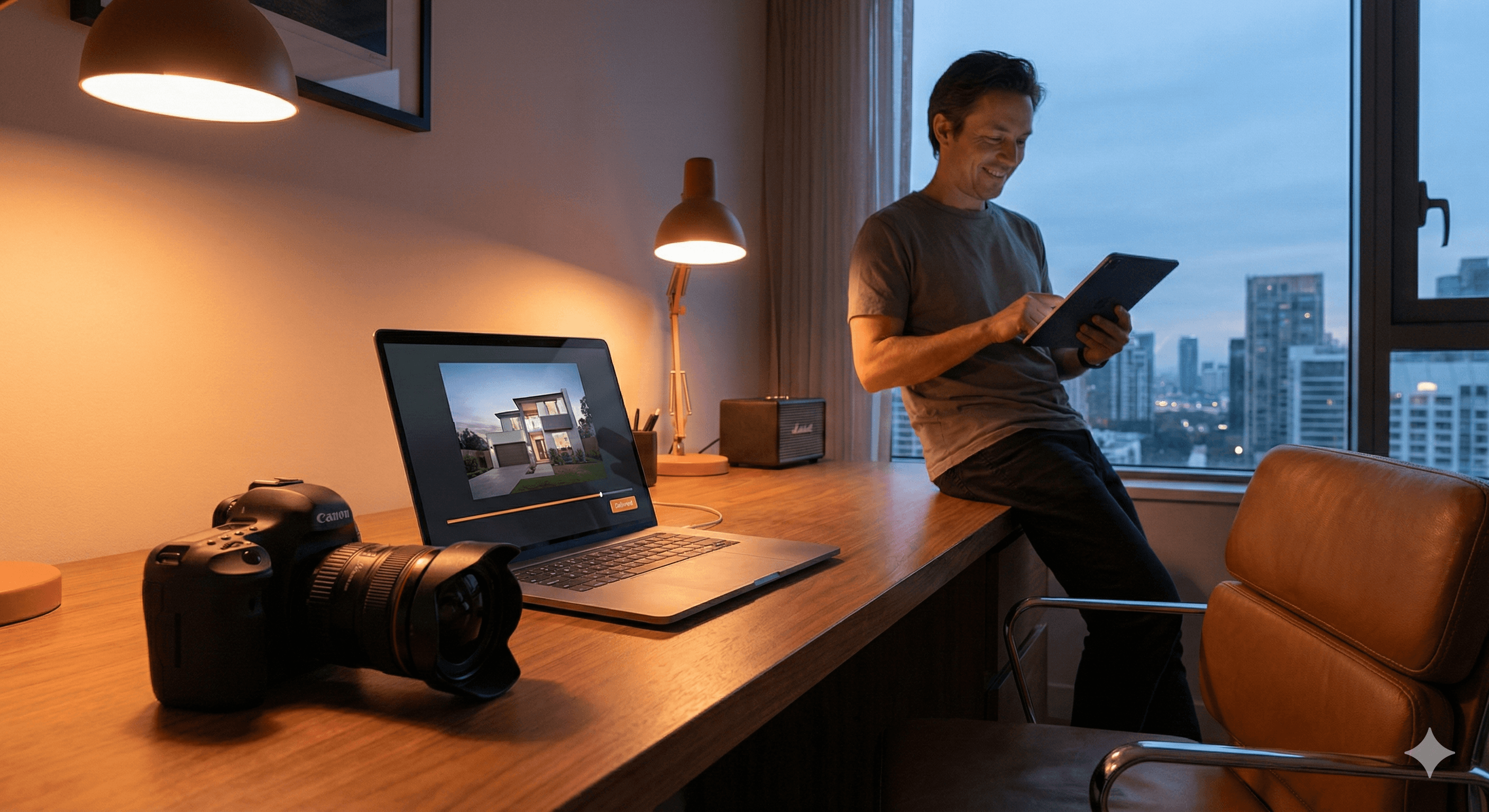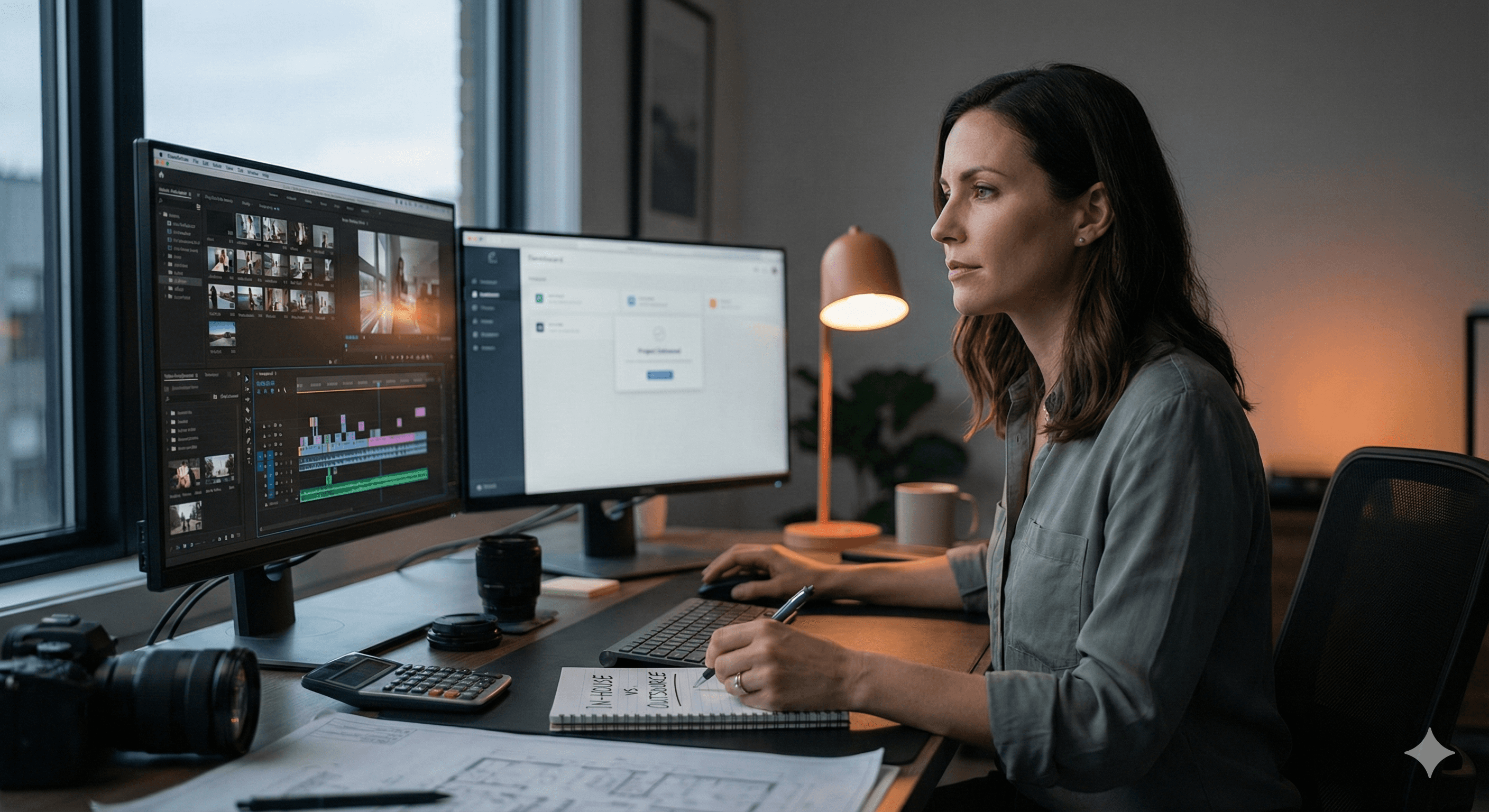Why Instructional Videos Are Now Essential
Video has transformed how we learn and share information. Instructional videos are no longer a supplement; they're a cornerstone of effective learning, whether in classrooms, corporate training, or online communication. Several factors contribute to this shift, ranging from how our brains work to the evolving needs of learners today.
The Science Behind Visual Learning
The power of video lies in the way our brains process information. People retain 58% more information from video than from text alone. This difference is because video engages multiple senses, creating a deeper learning experience that improves memory. Visual examples paired with spoken explanations help us understand complex ideas more effectively than static text or audio by themselves. This multi-sensory experience makes learning more memorable and impactful.
Meeting the Needs of Different Learning Styles
Instructional videos effectively address a variety of learning styles. Visual learners grasp concepts through demonstrations, auditory learners through narration, and kinesthetic learners can actively participate by following along with practical exercises. Video becomes a powerful tool for inclusive learning because of this flexibility. It ensures the material is accessible and beneficial to everyone. This adaptability is key to maximizing learning outcomes across diverse groups of learners.
Accessibility and Flexibility in Learning
The rise of online learning platforms has made creating instructional videos more crucial than ever. Platforms like Coursera, Udemy, and Khan Academy have experienced substantial growth, with Coursera reaching 136 million learners in 2023. This demonstrates a clear demand for engaging video-based content. Video creation tools allow educators to produce high-quality videos tailored to various learning styles. This makes education both more accessible and flexible. As a result, the global video creation tool market is projected to reach USD 1292.0 million by 2032. More detailed statistics can be found here: https://straitsresearch.com/report/video-creation-tool-market
The Real-World Benefits of Instructional Videos
Organizations are reaping the benefits of using instructional videos in their training programs. Businesses report significant improvements in employee onboarding, skills development, and knowledge retention. Videos effectively break down complicated procedures into digestible steps, streamlining training and making it more effective. This leads to better performance, increased productivity, and ultimately, a stronger bottom line. These tangible results further underscore the importance of developing effective instructional videos.
Planning That Prevents Video Production Disasters
The success of any instructional video depends heavily on careful planning. A well-defined plan acts as the foundation for effective video creation. This includes establishing clear learning objectives and developing content that resonates with your viewers. It’s the difference between a video that informs and one that's instantly forgotten.
Defining Crystal-Clear Learning Objectives
Before thinking about scripts or cameras, define precisely what you want viewers to learn. What specific knowledge or skills should they gain after watching? Clear learning objectives will guide your content creation, ensuring your video remains focused. For example, a video demonstrating how to use Adobe Photoshop might aim to teach viewers how to use layers and masking techniques.
Understanding Your Audience and Their Needs
Knowing your target audience is crucial. Consider their current skill level. What specific questions or challenges do they face? Addressing their needs and pain points ensures your video offers relevant and valuable information. This makes learning more impactful and enjoyable. Identifying these knowledge gaps lets you tailor content to address their questions directly.
Structuring Your Content for Maximum Impact
After defining your audience and objectives, organize your content logically. Divide complex topics into smaller, more digestible segments. This improves information absorption and retention. Similar to constructing a building, a video requires a strong structure to support the learning process. A structured approach aids comprehension and prevents viewers from feeling overwhelmed.
To help you plan video length based on content and learning objectives, the table below provides some general guidelines.
To help guide your video length planning, here's a handy table with some suggested guidelines based on content type and learning goals:
Instructional Video Length Guidelines
Video Type | Ideal Length | Best For | Engagement Tips |
|---|---|---|---|
Explainer Video | Under 2 minutes | Introducing a concept or product | Keep it concise and visually appealing |
Tutorial Video | 2-5 minutes | Demonstrating a specific task or skill | Use clear visuals and step-by-step instructions |
Training Video | 5-15 minutes | In-depth training on a complex topic | Break it down into modules with quizzes or exercises |
Presentation Video | 10-20 minutes | Sharing information in a lecture format | Use visuals, storytelling, and interactive elements |
Keeping videos concise and engaging is key, regardless of length. These guidelines offer a starting point for planning your video content.
A preference for video learning is evident, with 83% of people preferring video instruction over text or audio. This preference likely stems from video's engaging nature. Surprisingly, 25% of respondents prefer videos lasting 10-19 minutes. Find more insightful statistics here: https://www.techsmith.com/blog/video-statistics/
Crafting Engaging Scripts That Hold Attention
Your script guides your video. It should be clear, concise, and engaging. A well-written script maintains viewer interest and delivers information effectively. Consider incorporating storytelling, real-world examples, and humor when appropriate. If you need guidance on scriptwriting, consider resources like: How to Master Scriptwriting.
Planning Your Video's Flow
Creating a storyboard or outline helps visualize the video's flow. This involves mapping out key scenes, transitions, and visual elements. It ensures a coherent narrative, keeping viewers engaged. Think of each segment like a chapter in a book, each covering a specific part of the lesson.
Templates for Different Instructional Approaches
Templates can streamline content organization, whether it's a short how-to video or a detailed tutorial. They offer a framework for structuring your video. A template might include an introduction, step-by-step instructions, key takeaways, and a conclusion, promoting a consistent and effective format.
By embracing a robust planning process, you create engaging and effective instructional videos that resonate with your audience and meet their learning needs. This avoids common production problems, saving time and ensuring a quality final product. From defining objectives to structuring content, thorough planning is key to creating truly impactful videos.
Equipment Essentials: From Smartphones To Studios
Creating effective instructional videos doesn't require a fortune. This section explores essential equipment, from simple smartphone setups to more advanced studio options, focusing on what truly elevates your videos. You'll learn how to maximize your investment, regardless of your budget.
Prioritizing Audio: The Unsung Hero
While high-quality video is important, clear audio is paramount. Viewers are more forgiving of a less-than-perfect image than distracting noise or muffled speech. Prioritizing good audio should be your first step.
Microphones: A dedicated microphone dramatically improves clarity. Lavalier microphones (small mics clipped to clothing) are great for solo presentations. Condenser microphones excel at capturing richer audio in controlled settings.
Headphones: Monitoring your audio while recording is essential. Closed-back headphones prevent audio feedback and allow you to hear exactly what your microphone is capturing.
Lighting: Transforming Your Video
Proper lighting significantly enhances the visual quality, making your videos look professional and polished. Even small improvements can make a big difference.
Natural Light: When possible, film near a window. Diffuse harsh sunlight with a sheer curtain to soften shadows.
Softboxes and LED Panels: These provide consistent, diffused light, minimizing shadows and creating a flattering look for a professional appearance.
Ring Lights: Popular for online content, ring lights offer even illumination, ideal for close-ups and product demonstrations.
Cameras: Capturing Your Content
Your camera choice depends on your budget and content. The camera is the eye of your video; choose wisely.
Smartphones: Modern smartphones offer excellent video quality, making them an accessible entry point, especially for beginners.
Webcams: High-definition webcams are a simple upgrade for screen recordings and video calls. They are easy to set up and use.
Mirrorless or DSLR Cameras: These offer superior image quality and more control for a professional look, a worthwhile investment for advanced productions.
Screen Recording Software: Essential For Tutorials
For screen recordings, such as software tutorials or presentations, reliable screen recording software is crucial. After recording, master video editing with our guide, How to Master YouTube Video Editing.
Built-in Screen Recorders: Most operating systems offer basic screen recording, suitable for simple captures.
Dedicated Software: OBS Studio, Camtasia, and ScreenFlow offer advanced features like screen annotations, webcam overlays, and editing tools, significantly improving instructional videos.
Building Your Equipment Kit: A Tiered Approach
Start with fundamental upgrades like a microphone and basic lighting. As you gain experience and your budget allows, invest in higher-quality cameras, lighting, and editing software like Adobe Premiere Pro. Prioritize improvements that have the greatest impact on overall quality.
Recording Techniques That Keep Viewers Engaged
Creating effective instructional videos requires more than just having the right equipment. It's about how you present yourself and your content to keep viewers interested. This section explores on-camera techniques that can make even the most technical subjects engaging and easier to understand. These tips will help you appear confident and natural, even if you're not a seasoned presenter.
Mastering On-Camera Presence
Even if you're not comfortable on camera, you can still project confidence. Making eye contact with the camera lens helps you connect with your audience, making it feel like you're speaking directly to them. Imagine you're explaining the topic to a friend.
Good posture and relaxed body language also contribute to a professional and welcoming learning environment. They also put your viewers at ease. Practice these elements to appear natural and confident on screen.
Framing, Positioning, and Movement
How you position yourself within the frame is crucial. The rule of thirds, a basic composition guideline, suggests placing the subject slightly off-center for a more visually appealing shot. Imagine your recording area divided into a tic-tac-toe grid. Positioning yourself along these lines creates visual balance.
Avoid excessive movement, which can distract viewers. Use deliberate hand gestures to emphasize key points. This adds visual interest without being distracting.
Pacing and Vocal Delivery
Clear and engaging speech is just as important as your visual presentation. Varying your tone and pace keeps viewers interested. Speak clearly and at a moderate speed, ensuring your words are easy to understand.
Enthusiasm is key. Project energy and passion for your subject to captivate your audience. Imagine you're a storyteller, using your voice to guide viewers through the lesson.
Leveraging Video for Business Training
This engaging presentation style is especially effective for business training. The impact of video in this context is significant. 97% of learning and development professionals report that video is more effective than text-based materials. Businesses using video training often see 218% higher revenue per employee and 24% higher profit margins. Learn more about the power of video training: Video Training Stats.
Breaking Down Complex Demonstrations
Simplify complex topics by breaking down demonstrations into smaller, digestible steps. This approach makes learning less daunting for all skill levels. For example, when teaching a coding concept, explain each line of code individually and clearly demonstrate its function. This step-by-step method improves understanding and reduces cognitive overload.
Handling Mistakes and Challenges
Mistakes are inevitable. Don't panic! Acknowledge them gracefully and simply move on. A short pause, a quick "Let me try that again," and a confident restart maintains the flow and demonstrates resilience, a valuable skill for learners to observe.
Prepare for common recording challenges like technical difficulties or unexpected interruptions. Having a backup plan and maintaining composure can save valuable time and reduce stress.
By incorporating these techniques, you'll create instructional videos that are not only informative but also enjoyable to watch, leading to better engagement and improved learning outcomes. Confidence, clarity, and preparedness create a compelling and effective learning experience.
Crafting Engaging Instructional Videos: Editing Techniques
This is where your raw footage transforms into a captivating learning experience. Through skillful editing, you can create polished instructional videos that resonate with your audience. Let's explore practical techniques to elevate your videos, regardless of your editing software.
Mastering Pacing for Optimal Learning
Effective pacing is crucial for maintaining viewer engagement. Too fast, and learners miss vital information. Too slow, and they lose interest. A well-paced video, like a captivating song, holds the viewer's attention with its rhythm.
Varying Shot Lengths: Short, dynamic shots inject energy, while longer shots provide context. This variety keeps viewers visually stimulated.
Strategic Cuts: Cutting between different angles emphasizes key points and breaks up monotony, keeping learners focused.
Enhancing Visual Clarity: Text, Graphics, and Animation
Visual enhancements reinforce learning, but overuse can be distracting. Used strategically, these elements, like spices in a recipe, enhance the learning experience.
Text Overlays: Reinforce key terms with concise text overlays. Choose a clear font and contrasting colors for readability.
Graphics and Charts: Visualize complex data or processes with charts and graphs, making abstract information accessible.
Animations: Illustrate complex concepts or processes with simple animations, enhancing understanding and visualization.
Efficient Editing Workflows: A Roadmap to Success
Experienced instructional designers use efficient workflows to optimize their editing process. This includes organizing footage, creating a rough cut, refining the pacing, and adding visual enhancements. This structured approach saves time and ensures a polished final product.
The integration of AI in video editing has significantly impacted efficiency. Previously, employees spent an average of 45 hours monthly creating training videos. AI has reduced this time by up to 34%. Platforms like Synthesia have shortened average production times from 13 days to 5 days, a 62% decrease. For more insights, explore these detailed statistics.
Selecting the Right Video Editing Software
Choosing the right editing software depends on your budget, technical skills, and project needs. Numerous options exist, from free, open-source software to professional applications. The following table provides a comparison of popular choices.
To help you choose, we've compiled a comparison of popular video editing software:
Video Editing Software Comparison: Comparison of popular video editing software options for instructional video creation
Software | Skill Level | Key Features | Price Range | Best For |
|---|---|---|---|---|
Beginner | Basic editing, titles, transitions | Free (Mac) | Simple projects, quick edits | |
Intermediate to Advanced | Professional-grade features, color correction, audio editing | Free/Paid | Advanced editing, complex projects | |
Advanced | Industry-standard software, extensive features, integration with other Adobe products | Paid | Professional video production | |
Intermediate to Advanced | Powerful editing tools, optimized for Mac | Paid | Mac users, professional editing |
Selecting software aligned with your needs and budget streamlines your workflow and helps you achieve your desired results.
By applying these editing techniques, you can transform raw footage into engaging instructional videos that enhance the learning experience. This is how you create effective learning tools that truly connect with your audience.
Making Your Videos Accessible To Everyone
Creating effective instructional videos requires considering all learners. This means building in accessibility features without sacrificing engagement. This section explores how to make your videos inclusive and beneficial for everyone.
Captions and Transcripts: Opening Doors to Understanding
Captions and transcripts are crucial for viewers with hearing impairments. They also benefit others. Captions allow viewers to follow along in noisy environments or when audio is off. Transcripts offer a searchable text version of your video content. This makes reviewing and locating specific information much easier.
For example, imagine researching a coding technique. Scanning a tutorial's transcript can quickly pinpoint the relevant section. Want to improve your captions? Check out this helpful guide: How to Master Subtitle Editing.
Audio Descriptions: Painting a Picture with Words
Audio descriptions narrate on-screen actions and visuals for viewers with visual impairments. This significantly enhances inclusivity, especially in how-to videos.
Consider a cooking video. An audio description could explain the chef chopping vegetables, providing vital context for those who can't see.
Design for Accessibility: Clarity for All
Visual clarity ensures all viewers grasp your content. High contrast between text and background makes text easier to read.
Select clear, readable fonts. Avoid overly complex visuals. These simple steps ensure your videos are effective learning tools for everyone.
Interactive Elements and Knowledge Checks
Turn passive viewing into active learning. Incorporate interactive elements, quizzes, or polls. This reinforces learning and assesses understanding. These features engage the audience while offering valuable feedback for you.
Accessibility Standards and Best Practices
Familiarize yourself with accessibility standards like the Web Content Accessibility Guidelines (WCAG). These guidelines offer practical advice for creating accessible online content.
Following these standards expands your reach while making your videos more inclusive. By prioritizing accessibility, your instructional videos become more impactful and engaging for all learners.
Getting Your Videos Seen, Shared, and Remembered
Creating top-notch instructional videos is only half the journey. The other half involves ensuring your content finds its target audience and achieves its learning objectives. This means understanding distribution, optimizing for various platforms, and measuring what truly matters beyond simple view counts.
Strategic Distribution For Maximum Impact
Consider where your audience spends their time online. Are they active on YouTube? Do they primarily learn within a Learning Management System (LMS)? Or perhaps your videos reside in an internal knowledge base. Tailoring your distribution to your specific audience is key.
Learning Management Systems (LMS): For company or educational training videos, integrating with an LMS ensures easy access for learners.
YouTube: To reach a wider audience, YouTube offers a powerful platform. Effective keyword usage, compelling titles, and engaging thumbnails are essential for discoverability.
Internal Knowledge Bases: For internal training or documentation, a company intranet or knowledge base provides a centralized location for video resources.
Platform-Specific Optimization
Each platform has unique best practices. YouTube, for instance, prioritizes watch time and engagement, meaning your videos should hold viewers' attention and encourage interaction.
YouTube: Use relevant keywords in your video's title, description, and tags. Create custom thumbnails that accurately represent the content.
LMS: Organize your videos into logical learning modules within the LMS. Provide supplementary materials, quizzes, and discussion forums to reinforce learning.
Internal Knowledge Bases: Ensure easy navigation and search functionality. Use clear titles and descriptions to help employees quickly find what they need.
Measuring What Matters: Beyond View Counts
While view counts offer a basic measure of reach, deeper metrics reveal the true impact of your instructional videos.
Engagement: Metrics such as watch time, average view duration, and audience retention show how well your videos capture and maintain attention.
Learning Outcomes: Assess learning through quizzes, surveys, or practical applications. This data demonstrates whether your videos are achieving their learning objectives.
Feedback: Encourage viewers to leave comments and share feedback. This valuable input helps you improve and tailor future content to audience needs.
Building A Loyal Audience
Successful video creators build a community around their content. They respond to comments, answer questions, and incorporate viewer feedback. This fosters connection and encourages repeat viewing.
This ongoing dialogue is crucial for continuous improvement, allowing you to understand your audience's needs and refine your video creation approach.
By understanding distribution, optimization, and key metrics, you can ensure your instructional videos achieve their full potential. Creating great content is the first step. Getting it seen, shared, and remembered is what truly makes an impact.
Need help editing your instructional videos? IndieDoers connects you with skilled video editors who can transform your raw footage into polished, engaging learning experiences. Visit IndieDoers today to learn more.