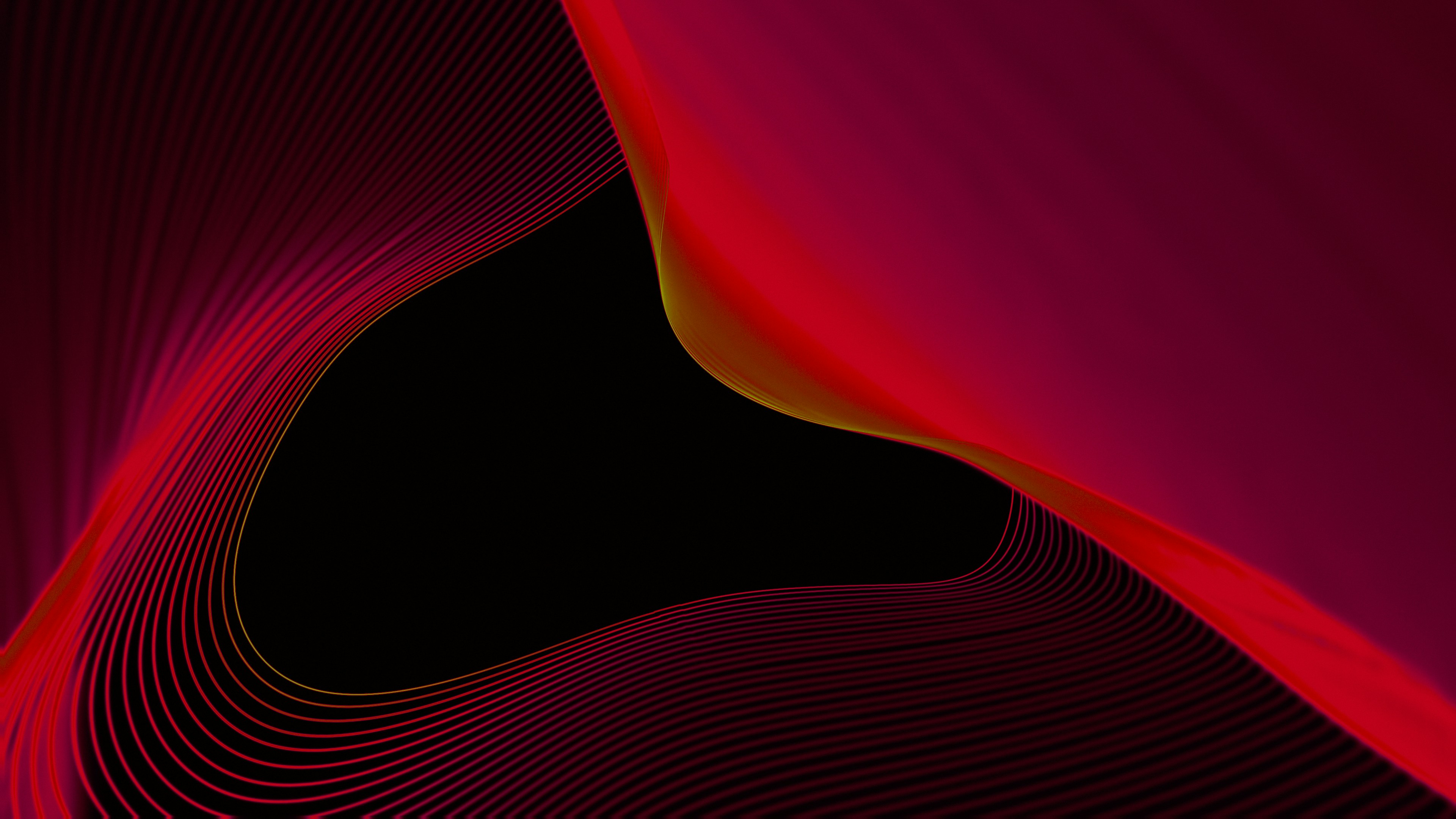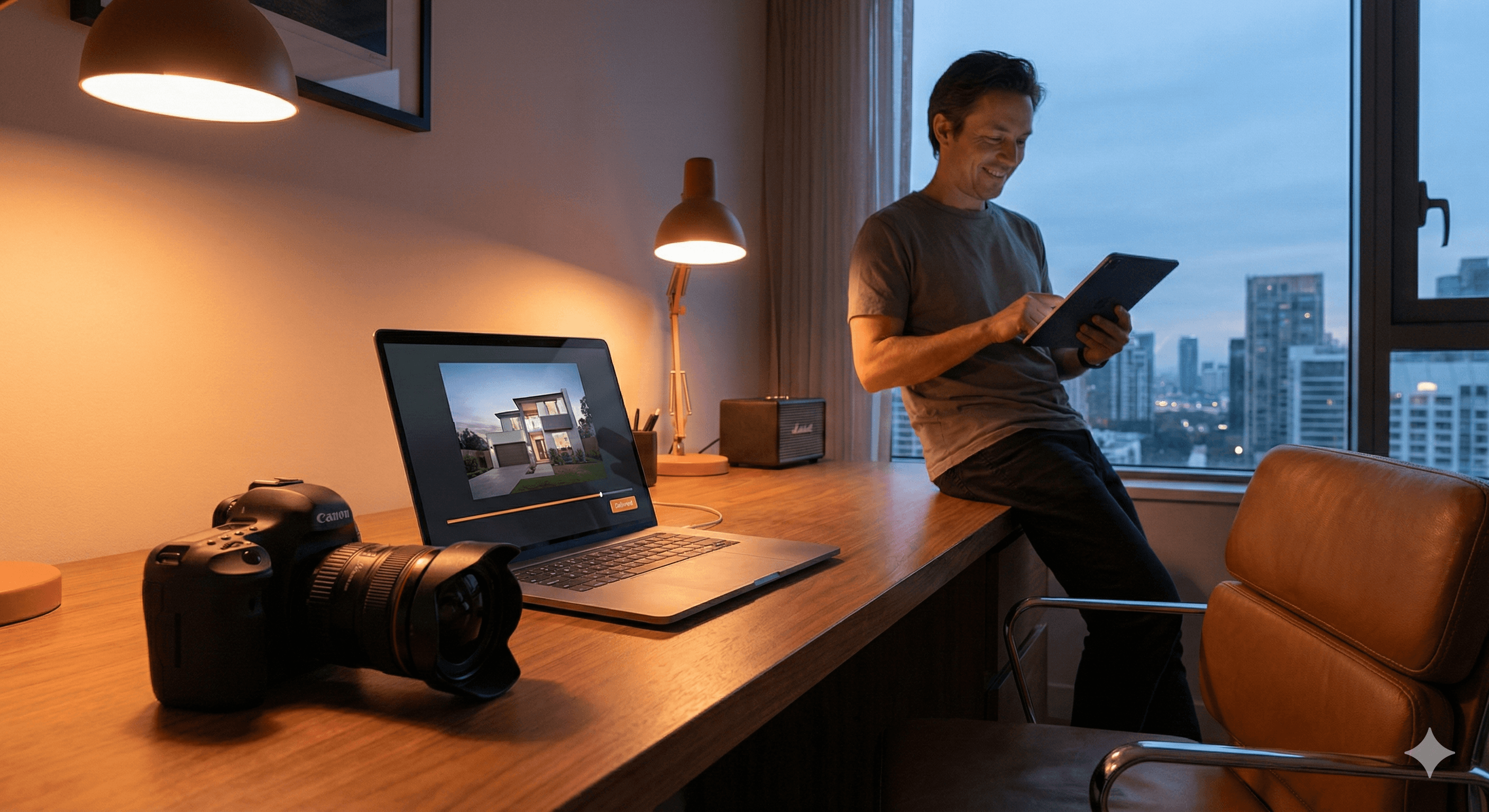Videos are super popular online, and they can be a great way to get your ideas across. But lots of people watch videos on social media without sound, especially in public! That's why subtitles are important – they help viewers understand what's happening even when they can't hear. In this article, we'll share 10 tips for writing awesome subtitles. These tips will make your subtitles clear and keep people interested in your videos. Good subtitles will also help more people enjoy your content. So, let's dive in and discover how you can take your subtitle editing skills to the next level!
According to a study by Verizon Media, 69% of people view videos with the sound off in public places, making subtitles crucial for engagement.
Make Your Subtitles Short and Easy to Read
When editing subtitles, keep them brief and clear. Viewers should be able to quickly read the subtitles. They should do this without missing important visuals in the video. Here are some tips to ensure your subtitles are short and easy to read:
Aim for a maximum of 2 lines per subtitle, with each line containing no more than 35-40 characters.
Use simple language and avoid complicated words or jargon that may confuse viewers.
Break up long sentences into shorter, more manageable subtitles.
Ensure there is enough time for viewers to read each subtitle comfortably.
Here's an example of a clear and concise subtitle:
Notice how the subtitle is split into two lines. Each has less than 40 characters. This makes it easy to read and understand.
Follow these subtitle editing tips. Keep your subtitles short and simple. Doing this will ensure that your viewers can fully engage with your video content. They won't miss any important info.
Make Sure Subtitles Match the Video's Timing
Synchronizing subtitles is a key part of subtitle editing. It ensures your subtitles align with the video's audio and visuals. Your subtitles should flow seamlessly with the rhythm of your video. They move like a dancer to music. Here are some tips to ensure your subtitles match the video's timing:
Use subtitle editing tools that allow you to adjust the start and end times of each subtitle.
Make sure that subtitles appear at the moment the speech or sound starts.
Make sure subtitles vanish once the speech or sound ends. There should be a brief pause before the next subtitle.
Pay attention to the pacing of the video and adjust subtitle duration accordingly.
Think of subtitle timing like a dance - the subtitles should move in perfect sync with the video's audio, just like a dancer moves to the rhythm of the music.
Use the Right Formatting for Easy Reading
Choosing the right subtitle format is key. It ensures readability and keeps viewers engaged. The right font style, size, color, and placement can make a big difference. They affect how easily viewers can follow your subtitles. Here are some subtitle editing tips for formatting:
Use a clear, sans-serif font such as Arial, Helvetica, or Verdana for better readability.
Make sure the font size is big enough to be read on many devices. This includes smartphones and tablets.
Use a font color that contrasts well with the video's background. It's usually white or yellow with a black outline.
Put subtitles at the screen's bottom center. Do so, unless the video content needs otherwise.
Famous YouTubers and TikTokers often use specific formatting choices for their subtitles. For example:

MrBeast, a popular YouTuber known for his long-form content, often uses white text in the Komika Axis font for his subtitles.

@jessicaoutofthecloset is a famous TikToker known for creating short videos. She typically incorporates bubbly subtitles in her videos, featuring pink text with a bubble effect using the TikTok Sans font.
Use Subtitle Styles to Show Emotion and Tone
Subtitle styling is a powerful tool in subtitle editing that can help convey emotion, tone, and character nuances in your videos. You can use various styles to make your subtitles engaging and expressive. Here are some tips for using subtitle styles effectively:
Use italics to indicate internal thoughts, whispers, or emphasis on certain words or phrases.
Bold text can be used sparingly to highlight strong emotions or important information.
Use colors to show who is speaking. Or, use them to stress important words or phrases in the story.
Place subtitles to show where the speaker is, such as at the top of the screen. Do this for a voice-over or off-screen dialogue.
Here's an example of how subtitle styling can be used to convey emotion:
In this example, the italics show the character's inner thoughts. They add depth and context to the dialogue.
Add these styling techniques to your subtitle process. They create engaging and emotive subtitles. They enhance your video's storytelling and impact.
Make Subtitles Work Well on Mobile Devices
Lots of people watch videos on their phones now. That's why subtitles need to be easy to read on phones. This is crucial for keeping viewers engaged on small screens. Here are some subtitle editing tips for optimizing subtitles for mobile devices:
Keep subtitles brief. Limit the lines to avoid crowding small screens.
Use a larger font size than you would for desktop to ensure readability on mobile screens.
Make sure the subtitle text has enough contrast with the video background. This will keep it easy to read on mobile devices and in different lighting.
Test your subtitles on many mobile devices. Adjust formatting as needed to ensure they are consistent and readable on all platforms.
When it comes to subtitle formatting for YouTube videos, it's essential to use a compatible and widely supported format. The most common and recommended subtitle format for YouTube is SubRip Subtitle (SRT). SRT files are simple, lightweight, and compatible with most video players and platforms. This make them an ideal choice for YouTube creators.
A Facebook study found that 85% of videos on the platform are watched without sound, emphasizing the importance of mobile-friendly subtitles.
Double-Check Subtitles for Mistakes
Proofreading your subtitles is important! It helps make sure they are correct and match your video. Mistakes in subtitles can be confusing and change what your video is trying to say. Here are some tips:
Read your subtitles slowly. Look for spelling mistakes, bad grammar, or missing words.
Watch the video with the subtitles on. Do they match what you hear? Do they make sense with the pictures?
Use a spell checker to help find mistakes, but don't trust it to catch everything.
Ask a friend to read your subtitles. They might see things you missed.
Taking the time to check your subtitles helps your video look great and gets your message across clearly!
Make Your Videos Easier to Understand with Subtitles
Everyone should be able to enjoy your videos! Subtitles help people who can't hear well, or who speak a different language. Good subtitles make your videos better for everyone. Here's how:
Make sure the words match what people are saying. The words should pop up at the right time.
Include important sounds. Did the door slam? Did music start? This helps people who can't hear.
Follow accessibility guidelines and best practices, like the Web Content Accessibility Guidelines (WCAG). They ensure that your subtitles meet the needs of a diverse audience.
Consider adding subtitles in many languages. This will make your content accessible to a global audience.
Prioritize accessibility in your subtitle editing. It helps you make more inclusive and engaging videos. They resonate with a broader audience.
Use Subtitles to Improve Video SEO
Subtitles improve the viewing experience. They also help your video's search engine optimization (SEO). Adding subtitles to your videos can help people find your content. It can also help you rank higher in search results. Here are some subtitle editing tips to boost your video SEO:
Include key phrases in your subtitles. Do this without hurting flow or readability.
Make sure your subtitles show the video's content accurately. Search engines use them to understand and index your video.
Use subtitles to make video transcripts and closed captions. They can be indexed by search engines and will boost your video's visibility.
Optimize your video's title, description, and tags to match your subtitles. This creates a cohesive and search-friendly package.
Using subtitles for SEO can increase your video's odds of being found by your target audience. When users search for topics related to your video. Optimized subtitles can help search engines understand your video's relevance. They can then rank it better. This will drive more traffic and engagement to your content.
Test and Improve Your Subtitle Editing
Continuous improvement is key to mastering the art of subtitle editing. Test and refine your subtitles often. Do it based on viewer feedback and data. This will keep your video content engaging and effective. Here are some tips for testing and improving your subtitle editing:
Watch viewer engagement metrics. These include watch time and retention rates. They help you find areas where your subtitles need improvement.
Encourage viewers to comment on your subtitles. They can do this through comments, surveys, or social media. Use their input to make needed adjustments.
Do A/B testing. Create different subtitle versions and compare their performance. See which style, format, or wording resonates best with your audience.
Stay current on the latest subtitle editing best practices and trends. Be open to trying new techniques and tech to improve your subtitles.
Keep testing and refining your subtitle editing approach. This way, you can make better video content. It will resonate with your target audience and drive long-term success for your channel or brand.
Wrapping Up
Subtitles are super important for videos today! If you follow the tips in this article, your videos will be even better. Short, clear subtitles that show up at the right time help everyone enjoy your work. Add different styles to show feelings, make sure they look good on phones, and that everyone can use them. Subtitles even help people find your videos! Keep trying new things and see what your viewers like. With great subtitles, you'll make awesome videos that everyone will love!
FAQs
How long should subtitles stay on the screen?
Subtitles should typically stay on the screen for 3-7 seconds, depending on the length of the text. This gives viewers time to read and understand. They won't feel overwhelmed or fall behind.
Can I use different colors for subtitles?
You can use various subtitle colors, but always prioritize readability and accessibility. Choose colors that stand out against the background. Also, avoid using too many colors, as this might distract viewers.
How do I ensure my subtitles are synchronized with the video?
Use professional subtitle tools to sync subtitles with the video. Adjust each subtitle's start and end times. Pay attention to video cues. Make sure subtitles appear and disappear when needed. Watching the video with subtitles helps to spot timing issues and make corrections.